Sunland-Tujunga Neighborhood Council
Sunland-Tujunga Neighborhood Council
Posted on 07/24/20Join Our Remote Meetings
All STNC meetings, whether remote or in person, are always open to the public for participation. In fact, we encourage it. Be sure to invite family, friends, and neighbors to join too.
All STNC meetings, whether remote or in person, are always open to the public for participation. In fact, we encourage it. Be sure to invite family, friends, and neighbors to join too.
In a few simple steps you will be able to join any of our remote meetings.
INSTALL ZOOM APPLICATION
You only need to install the application once to join any meeting. You're encouraged to install the application early and become familiar with the interface before joining your first meeting.
Click this link to download and install the application.
Click this link for detailed steps on joining.
Click this link to test drive a meeting.
Please note that once you join a meeting, all participants will be able to see and hear everything within your device's camera and microphone range. Meetings may be recorded.
OR JOIN BY PHONE
If you prefer, you may join via phone by calling one of the following numbers: When prompted, enter the corresponding Meeting ID number (listed below) of the committee meeting you wish to join. To raise your hand to speak, press *9 (star 9) on your phone. Further instructions may be found here.PRACTICE ONLINE ETIQUETTE
Please mute your microphone when not speaking. Also, please use the "Raise Hand" feature to be recognized. Both features are accessible by clicking on the Participants Icon at the bottom of the screen. A sidebar will appear on the right hand side that will have three buttons below the list of Participants. The first is for a way to invite others to join. The second is to mute/unmute your microphone, and the third is to raise/lower your hand to be recognized for speaking.
REMOTE MEETINGS & WEBINARS - Click on committee name to join meeting or Webinar*
*No registration is required to join either a meeting or Webinar.
You do NOT have to provide your email address to join. Simply leave request blank and continue.
See below for the list of board and STNC committee meetings and their Zoom ID. Always check the meeting agenda in case there are changes.
Click here for STNC's regular calendar that contains meeting agendas, minutes and supporting documents
1st Monday 7 p.m. Land Use Committee 928 9531 9286
2nd Wednesday 6:45 p.m. General Board Meeting 918 9278 5703
3rd Monday 7 p.m. Land Use Committee 977 7617 0138
3rd Wednesday 5:30 p.m. Beautification Committee 938 4983 1639
3rd Wednesday 6:30 p.m. Community Improvement Committee 915 1673 3465
Outreach Committee 915 1673 3465
4th Tuesday 6:00 p.m. Safe Traffic & Transportation Committee 985 9321 0808
4th Tuesday 7:30 p.m. Sunland-Tujunga Arts Recreation & Culture Committee. 897 4490 0712
4th Wednesday 6 p.m. Budget & Finance Committee. 958 2168 6937
*No registration is required to join either a meeting or Webinar.
You do NOT have to provide your email address to join. Simply leave request blank and continue.
See below for the list of board and STNC committee meetings and their Zoom ID. Always check the meeting agenda in case there are changes.
Click here for STNC's regular calendar that contains meeting agendas, minutes and supporting documents
1st Monday 7 p.m. Land Use Committee 928 9531 9286
2nd Wednesday 6:45 p.m. General Board Meeting 918 9278 5703
3rd Monday 7 p.m. Land Use Committee 977 7617 0138
3rd Wednesday 5:30 p.m. Beautification Committee 938 4983 1639
3rd Wednesday 6:30 p.m. Community Improvement Committee 915 1673 3465
Outreach Committee 915 1673 3465
4th Tuesday 6:00 p.m. Safe Traffic & Transportation Committee 985 9321 0808
4th Tuesday 7:30 p.m. Sunland-Tujunga Arts Recreation & Culture Committee. 897 4490 0712
4th Wednesday 6 p.m. Budget & Finance Committee. 958 2168 6937
Upcoming Meetings & Events

 MENU
MENU